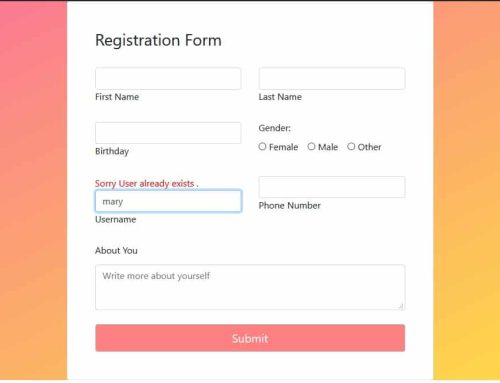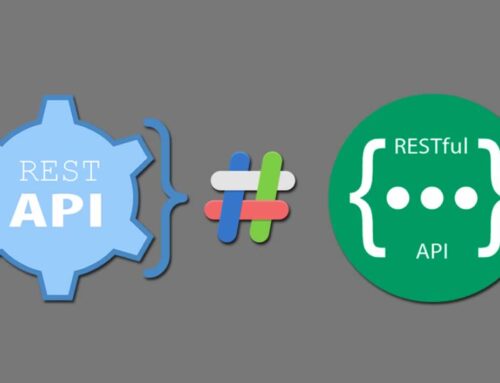I have pepared another tutorial similar to this https://cloudrebue.co.ke/how-to-live-chec…-jquery-and-ajax/ but using MYSQLI. If you don’t know how to use PDO this will help you.
1. Create a database with the name email_availability. In email_availability database, create a table with the name email_availabilty.
Simply paste this code in SQL field in your database to import demo data
CREATE TABLE IF NOT EXISTS IF NOT EXISTS `email_availabilty` ( `id` int(11) NOT NULL, `email` varchar(255) NOT NULL, `username` varchar(255) NOT NULL ) ENGINE=InnoDB AUTO_INCREMENT=5 DEFAULT CHARSET=latin1; INSERT INTO `email_availabilty` (`id`, `email`, `username`) VALUES (2, 'demo@gmail.com', 'demo'), (3, 'anuj@gmail.com', 'anuj'), (4, 'john@gmail.com', 'john'); ALTER TABLE `email_availabilty` ADD PRIMARY KEY (`id`);
2. Create database connection file Config.php and replace the database values with yours.
<?php
$con = mysqli_connect("localhost","root","","email_availability");
// Check connection
if (mysqli_connect_errno())
{
echo "Failed to connect to MySQL: " . mysqli_connect_error();
}
?>
3. Now Create a HTML form index.php
<?php
include_once("config.php");
?>
<!DOCTYPE html>
<html lang="en">
<head>
<meta http-equiv="content-type" content="text/html; charset=UTF-8">
<meta charset="utf-8">
<title>CLOUD REBUE | DEMO</title>
<meta name="generator" content="Bootply" />
<meta name="viewport" content="width=device-width, initial-scale=1, maximum-scale=1">
<link href="css/bootstrap.min.css" rel="stylesheet">
<!--[if lt IE 9]>
<script src="//html5shim.googlecode.com/svn/trunk/html5.js"></script>
<![endif]-->
<link href="css/styles.css" rel="stylesheet">
</head>
<body>
<!--/left-->
<!--center-->
<div class="col-sm-7">
<div class="row">
<div class="col-xs-6 col-md-6"></div>
<div class="col-xs-6 col-md-6">
<h3>Email and Username Availability With AJAX(JQuery) and PHP </h3>
<hr >
<form name="insert" action="" method="post">
<table width="100%" border="0">
<tr>
<th width="24%" height="46" scope="row">Email Id :</th>
<td width="71%" ><input type="email" name="email" id="emailid" onBlur="checkemailAvailability()" value="" class="form-control" required /></td>
</tr>
<tr>
<th width="24%" scope="row"></th>
<td > <span id="email-availability-status"></span> </td>
</tr>
<tr>
<th height="42" scope="row">User Name</th>
<td><input type="text" name="username" id="username" value="" onBlur="checkusernameAvailability()" class="form-control" required /></td>
</tr>
<tr>
<th width="24%" scope="row"></th>
<td > <span id="username-availability-status"></span> </td>
</tr>
</table>
</form>
</div>
<hr>
</div>
<div class="col-md-3"></div>
</div><!--middle-->
</div><!--/center-->
<script src="//ajax.googleapis.com/ajax/libs/jquery/2.0.2/jquery.min.js"></script>
<script src="js/bootstrap.min.js"></script>
</body>
</html>
4. Write the Jquery/Ajax script where you pass variable to check_availability.php file. paste this in index.php inside head tags.
<script>
function checkemailAvailability() {
$("#loaderIcon").show();
jQuery.ajax({
url: "check_availability.php",
data:'emailid='+$("#emailid").val(),
type: "POST",
success:function(data){
$("#email-availability-status").html(data);
$("#loaderIcon").hide();
},
error:function (){}
});
}
function checkusernameAvailability() {
$("#loaderIcon").show();
jQuery.ajax({
url: "check_availability.php",
data:'username='+$("#username").val(),
type: "POST",
success:function(data){
$("#username-availability-status").html(data);
$("#loaderIcon").hide();
},
error:function (){}
});
}
</script>
Here is the complete index.php Code
<?php
include_once("config.php");
?>
<!DOCTYPE html>
<html lang="en">
<head>
<meta http-equiv="content-type" content="text/html; charset=UTF-8">
<meta charset="utf-8">
<title>CLOUD REBUE | DEMO</title>
<meta name="generator" content="Bootply" />
<meta name="viewport" content="width=device-width, initial-scale=1, maximum-scale=1">
<link href="css/bootstrap.min.css" rel="stylesheet">
<!--[if lt IE 9]>
<script src="//html5shim.googlecode.com/svn/trunk/html5.js"></script>
<![endif]-->
<link href="css/styles.css" rel="stylesheet">
<script>
function checkemailAvailability() {
$("#loaderIcon").show();
jQuery.ajax({
url: "check_availability.php",
data:'emailid='+$("#emailid").val(),
type: "POST",
success:function(data){
$("#email-availability-status").html(data);
$("#loaderIcon").hide();
},
error:function (){}
});
}
function checkusernameAvailability() {
$("#loaderIcon").show();
jQuery.ajax({
url: "check_availability.php",
data:'username='+$("#username").val(),
type: "POST",
success:function(data){
$("#username-availability-status").html(data);
$("#loaderIcon").hide();
},
error:function (){}
});
}
</script>
</head>
<body>
<!--/left-->
<!--center-->
<div class="col-sm-7">
<div class="row">
<div class="col-xs-6 col-md-6"></div>
<div class="col-xs-6 col-md-6">
<h3>Email and Username Availability With AJAX(JQuery) and PHP </h3>
<hr >
<form name="insert" action="" method="post">
<table width="100%" border="0">
<tr>
<th width="24%" height="46" scope="row">Email Id :</th>
<td width="71%" ><input type="email" name="email" id="emailid" onBlur="checkemailAvailability()" value="" class="form-control" required /></td>
</tr>
<tr>
<th width="24%" scope="row"></th>
<td > <span id="email-availability-status"></span> </td>
</tr>
<tr>
<th height="42" scope="row">User Name</th>
<td><input type="text" name="username" id="username" value="" onBlur="checkusernameAvailability()" class="form-control" required /></td>
</tr>
<tr>
<th width="24%" scope="row"></th>
<td > <span id="username-availability-status"></span> </td>
</tr>
</table>
</form>
</div>
<hr>
</div>
<div class="col-md-3"></div>
</div><!--middle-->
</div><!--/center-->
<script src="//ajax.googleapis.com/ajax/libs/jquery/2.0.2/jquery.min.js"></script>
<script src="js/bootstrap.min.js"></script>
</body>
</html>
5. Create check_availability.php file, in this file you will check the availablity of email or username
<?php
require_once("config.php");
//code check email
if(!empty($_POST["emailid"])) {
$result = mysqli_query($con,"SELECT count(*) FROM email_availabilty WHERE email='" . $_POST["emailid"] . "'");
$row = mysqli_fetch_row($result);
$email_count = $row[0];
if($email_count>0) echo "<span style='color:red'> Email Already Exit .</span>";
else echo "<span style='color:green'> Email Available.</span>";
}
// End code check email
//Code check user name
if(!empty($_POST["username"])) {
$result1 = mysqli_query($con,"SELECT count(*) FROM email_availabilty WHERE username='" . $_POST["username"] . "'");
$row1 = mysqli_fetch_row($result1);
$user_count = $row1[0];
if($user_count>0) echo "<span style='color:red'> Username already exit .</span>";
else echo "<span style='color:green'> Username Available.</span>";
}
// End code check username
?>
You may also like: How to live check username and email already exists in the database using PHP JQUERY and AJAX (PDO)