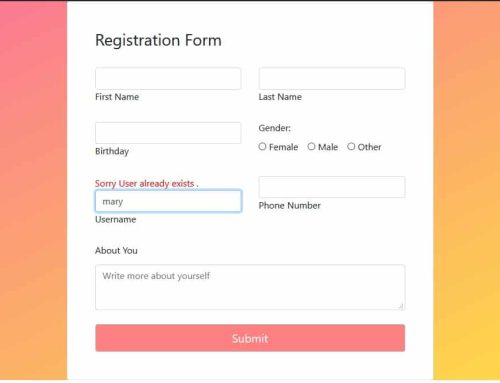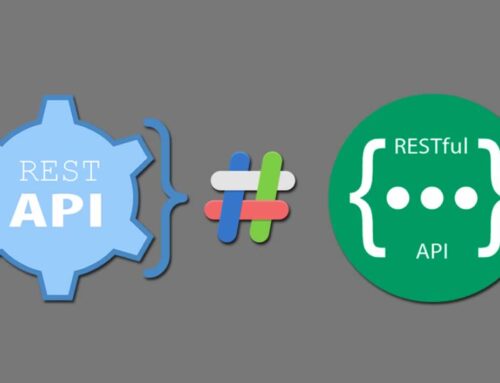Follow step 1 to 6 in this file to create a simple shopping cart
//STEP 1
//Create a database then create a table inside that database tblproducts and insert some data into this table.
-- phpMyAdmin SQL Dump
-- version 4.8.5
-- https://www.phpmyadmin.net/
--
-- Host: localhost:3306
-- Generation Time: Nov 06, 2019 at 09:39 AM
-- Server version: 10.2.27-MariaDB
-- PHP Version: 7.2.7
SET SQL_MODE = "NO_AUTO_VALUE_ON_ZERO";
SET AUTOCOMMIT = 0;
START TRANSACTION;
SET time_zone = "+00:00";
/*!40101 SET @OLD_CHARACTER_SET_CLIENT=@@CHARACTER_SET_CLIENT */;
/*!40101 SET @OLD_CHARACTER_SET_RESULTS=@@CHARACTER_SET_RESULTS */;
/*!40101 SET @OLD_COLLATION_CONNECTION=@@COLLATION_CONNECTION */;
/*!40101 SET NAMES utf8mb4 */;
--
-- Database: `cloudreb_demoshoppingcart`
--
-- --------------------------------------------------------
--
-- Table structure for table `tblproduct`
--
CREATE TABLE IF NOT EXISTS `tblproduct` (
`id` int(8) NOT NULL,
`name` varchar(255) NOT NULL,
`code` varchar(255) NOT NULL,
`image` text NOT NULL,
`price` double(10,2) NOT NULL
) ENGINE=InnoDB DEFAULT CHARSET=latin1;
--
-- Dumping data for table `tblproduct`
--
INSERT INTO `tblproduct` (`id`, `name`, `code`, `image`, `price`) VALUES
(1, 'MSI GF63 Thin Core i7 9th Gen', 'MSI4353', 'product-images/msi-laptop.jpeg', 1500.00),
(2, 'WD 1.5 TB Wired External Hard Disk Drive (Black)', 'WD091', 'product-images/external-hardidisk.jpeg', 50.00),
(3, 'VERTIGO Running Shoes For Men (Black)', 'LOTTO215', 'product-images/lotto-shoes.jpeg', 10.00);
--
-- Indexes for dumped tables
--
--
-- Indexes for table `tblproduct`
--
ALTER TABLE `tblproduct`
ADD PRIMARY KEY (`id`),
ADD UNIQUE KEY `product_code` (`code`);
--
-- AUTO_INCREMENT for dumped tables
--
--
-- AUTO_INCREMENT for table `tblproduct`
--
ALTER TABLE `tblproduct`
MODIFY `id` int(8) NOT NULL AUTO_INCREMENT, AUTO_INCREMENT=4;
COMMIT;
/*!40101 SET CHARACTER_SET_CLIENT=@OLD_CHARACTER_SET_CLIENT */;
/*!40101 SET CHARACTER_SET_RESULTS=@OLD_CHARACTER_SET_RESULTS */;
/*!40101 SET COLLATION_CONNECTION=@OLD_COLLATION_CONNECTION */;
//Stepr 2 :
//Fetch the inserted products
<div id="product-grid">
<div class="txt-heading">Products</div>
<?php
$product= mysqli_query($con,"SELECT * FROM tblproduct ORDER BY id ASC");
if (!empty($product)) {
while ($row=mysqli_fetch_array($product)) {
?>
<div class="product-item">
<form method="post" action="index.php?action=add&pid=<?php echo $row["id"]; ?>">
<div class="product-image"><img src="<?php echo $row["image"]; ?>"></div>
<div class="product-tile-footer">
<div class="product-title"><?php echo $row["name"]; ?></div>
<div class="product-price"><?php echo "$".$row["price"]; ?></div>
<div class="cart-action"><input type="text" class="product-quantity" name="quantity" value="1" size="2" /><input type="submit" value="Add to Cart" class="btnAddAction" /></div>
</div>
</form>
</div>
<?php
}
} else {
echo "No Records.";
}
?>
</div>
//Step 3 :
//Adding products into the shooping cart.
//code for adding product in cart
case "add":
if(!empty($_POST["quantity"])) {
$pid=$_GET["pid"];
$result=mysqli_query($con,"SELECT * FROM tblproduct WHERE id='$pid'");
while($productByCode=mysqli_fetch_array($result)){
$itemArray = array($productByCode["code"]=>array('name'=>$productByCode["name"], 'code'=>$productByCode["code"], 'quantity'=>$_POST["quantity"], 'price'=>$productByCode["price"], 'image'=>$productByCode["image"]));
if(!empty($_SESSION["cart_item"])) {
// searches for specific value code
if(in_array($productByCode[0]["code"],array_keys($_SESSION["cart_item"]))) {
foreach($_SESSION["cart_item"] as $k => $v) {
if($productByCode[0]["code"] == $k) {
if(empty($_SESSION["cart_item"][$k]["quantity"])) {
$_SESSION["cart_item"][$k]["quantity"] = 0;
}
$_SESSION["cart_item"][$k]["quantity"] += $_POST["quantity"];
}
}
} else {
//The array_merge() function merges one or more arrays into one array.
$_SESSION["cart_item"] = array_merge($_SESSION["cart_item"],$itemArray);
}
} else {
$_SESSION["cart_item"] = $itemArray;
}
}
}
break;
//The above code used for adding prodcuts in to cart. In this case “add” hanlde the add cart action. All cart values will be store in cart session.
//Step 4 :
//Retrive cart products from cart session
<!-- Cart ---->
<div id="shopping-cart">
<div class="txt-heading">Shopping Cart</div>
<a id="btnEmpty" href="index.php?action=empty">Empty Cart</a>
<?php
if(isset($_SESSION["cart_item"])){
$total_quantity = 0;
$total_price = 0;
?>
<table class="tbl-cart" cellpadding="10" cellspacing="1">
<tbody>
<tr>
<th style="text-align:left;">Name</th>
<th style="text-align:left;">Code</th>
<th style="text-align:right;" width="5%">Quantity</th>
<th style="text-align:right;" width="10%">Unit Price</th>
<th style="text-align:right;" width="10%">Price</th>
<th style="text-align:center;" width="5%">Remove</th>
</tr>
<?php
foreach ($_SESSION["cart_item"] as $item){
$item_price = $item["quantity"]*$item["price"];
?>
<tr>
<td><img src="<?php echo $item["image"]; ?>" class="cart-item-image" /><?php echo $item["name"]; ?></td>
<td><?php echo $item["code"]; ?></td>
<td style="text-align:right;"><?php echo $item["quantity"]; ?></td>
<td style="text-align:right;"><?php echo "$ ".$item["price"]; ?></td>
<td style="text-align:right;"><?php echo "$ ". number_format($item_price,2); ?></td>
<td style="text-align:center;"><a href="index.php?action=remove&code=<?php echo $item["code"]; ?>" class="btnRemoveAction"><img src="icon-delete.png" alt="Remove Item" /></a></td>
</tr>
<?php
$total_quantity += $item["quantity"];
$total_price += ($item["price"]*$item["quantity"]);
}
?>
<tr>
<td colspan="2" align="right">Total:</td>
<td align="right"><?php echo $total_quantity; ?></td>
<td align="right" colspan="2"><strong><?php echo "$ ".number_format($total_price, 2); ?></strong></td>
<td></td>
</tr>
</tbody>
</table>
<?php
} else {
?>
<div class="no-records">Your Cart is Empty</div>
<?php
}
?>
</div>
//Step 5 :
//Removing the products from cart
// code for removing product from cart
case "remove":
if(!empty($_SESSION["cart_item"])) {
foreach($_SESSION["cart_item"] as $k => $v) {
if($_GET["code"] == $k)
unset($_SESSION["cart_item"][$k]);
if(empty($_SESSION["cart_item"]))
unset($_SESSION["cart_item"]);
}
}
break;
//We use unset() to deleteing product from cart.
//Step 6 :
//In this step empty the cart in one click.
// code for if cart is empty
case "empty":
unset($_SESSION["cart_item"]);
break;