You can import contacts to our system using simple steps:-
Create contacts in an excel sheet with the following headers:
- Name
- Phone and
- Email (Optional)
See the screenshot
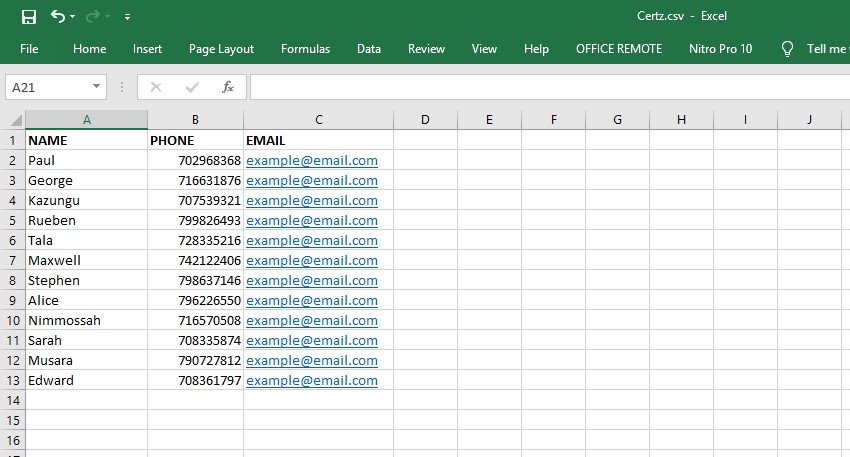
After creating you contacts document, save as a CSV file.
Now select ADDRESS BOOK in the left panel, click Import Contacts tab, browse or drop your CSV file.
Assign excel columns to placeholders. Default is : Column A =[phone],Column B=[name], Column C=[email].
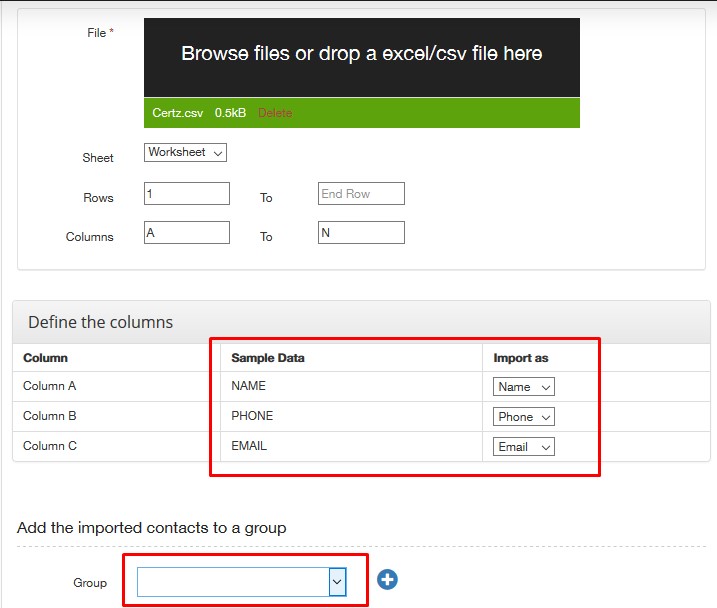
You can choose to add the contacts into a group (Optional).
Finally, Click “Import” button to start importing your contacts.
| cloud-rebue-import-contacts.jpg | July 18, 2019 | 60 KB |
| cloud-import-contacts.jpg | July 18, 2019 | 93 KB |
in Bulk Sms

