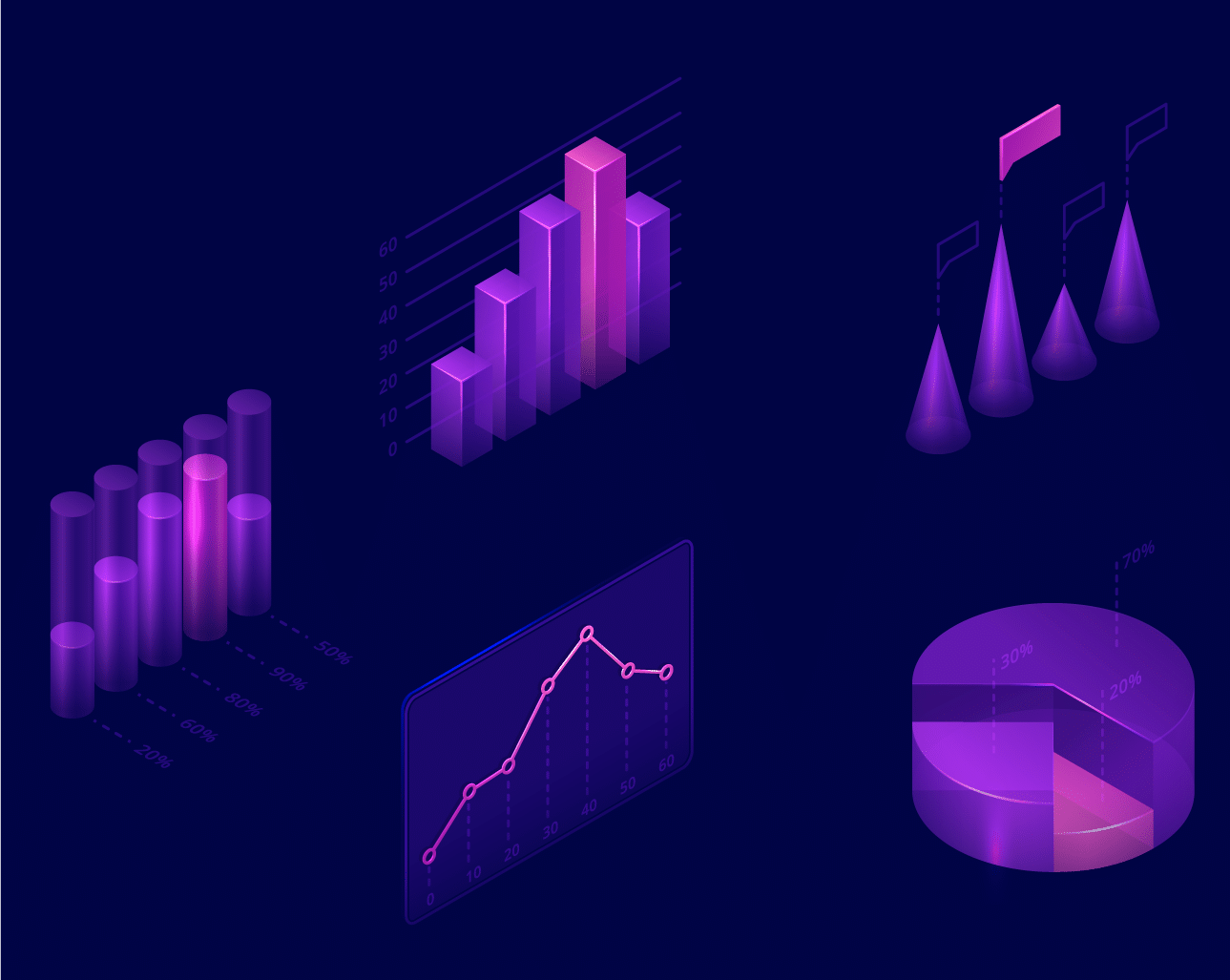We are passionate about our work and inspired by our team
We are passionate about our work and inspired by our team
Why Choose Cloud Rebue?
Stay in control
Actionable
Insights
Reliable
Technical
Support
Detailed
Information
Fast & Easy
Outstanding
Service
Monitoring
A little About Cloud Rebue.
Our vision is to make a way for the new and possible. Cloud Rebue is an Information Technology Digital Agency, offering a full range of services:
Bulk sms
Branding
Engraving
Graphic Design
Web Design
Video/Photography
STATISTICS CHART
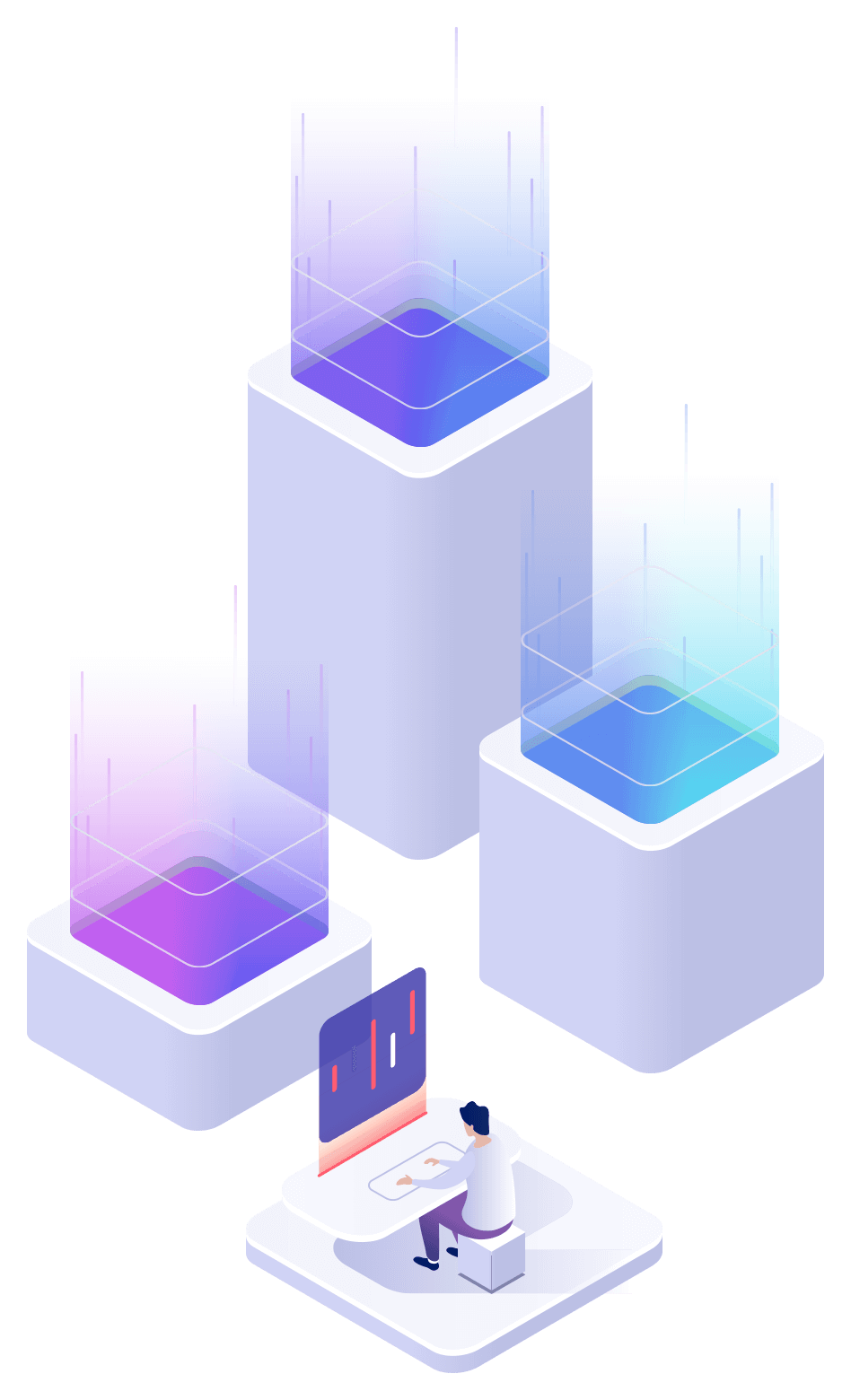
Scale as your business grows
Cloud Rebue Messaging will help you brand your business.
Stay in control
Smart System
Fast & Easy
Monitoring
Frequently Asked Questions
An authorization letter (Stamped) on the company’s letterhead and company’s registration certificate is required for approval. Read this article for more info
The maximum characters allowed for the ID are 11 with no spaces in between. However, spaces can be filled in with either a hyphen (-) or underscore (_).
The branding service is available at a one-off cost of Kshs. 7,500 inclusive of VAT.
Our SMS standard pricing rate is 1 bob per SMS on Safaricom and Airtel Networks, though we may offer some discount to clients on agreed basis.
Our system does terminate to all Kenyan networks, i.e Safaricom, Airtel, Equitel and Telkom. In order to send messages to Airtel, Equitel and Telkom numbers, you will be required to register the Sender ID with Airtel. Similarly to send messages to Safaricom, you will apply the Sender ID through Safaricom. Each network charges different application fee.
Registration of IDs is done every Thursday for applications submitted on Monday.
Sender ID approval takes between 1-5 working days.
The branding price depends on the type item and quantity
We don’t have a standard pricing for websites, all websites are unique with unique pricing.
Once the account is setup (The account setup is only done once the sender ID is approved some applications may get rejected) you will be given account details where you can login and start sending messages. You will be required to add contacts either individually or import from Excel as a comma-separated values (CSV) file
In some cases, some applications may get rejected, some of the reasons would be the company name on the letterhead do not correspond with the listed Sender ID e.g. If your company is Jira Enterprise and the Sender ID you are applying for is something like VINTAGE
A standard SMS message has 160 characters. The maximum length of an SMS you can send on the Safaricom,Telkom and EquiTel networks is 999 and 548 on the Airtel Kenya network.
No we do not require any monthly or start up fees. The account is free to register and has no maintenance charges. You will only be required to top up your account when you are ready to send SMSes.
SMS credits are the units you need to purchase to send SMSes. Please visit our pricing page for more information regarding our bulk SMS packages. Kindly note that your credits do not expire. They remain available in your account for as long as you need them.
The rate of one varies based on the sms recipient’s phone network (Safaricom, Airtel, Equitel, Telkom, etc) and the amount topped up. Please visit our pricing page to see prices according to top-up amount and recipient phone networks. Please note that a message may be charged twice or more if the character count exceeds 160 characters.
You can send Up To 100,000 SMS at once. In some rare occasions, there might be dips in service on the telephone company side that might make it take longer. However, when normal operation resumes, your messages will be delivered.
Navigate to your account dashboard and click on ‘Top Up’ then select your preferred payment option. Credits purchased should reflect immediately you get a confirmation message about the payment.
Our platform allows you to upload your contacts using an excel file which you use to send a message. For more information on how you can use the different features to send a message
Yes, it’s easy to schedule your bulk SMS for delivery at a later date & time. Choose to schedule them to be sent only after a specific time and date. You can also cancel your scheduled SMS by navigating to the Outbox tab and clicking on ‘Scheduled Tab’ then deleting the sms you’d like to cancel. Your SMS credits will then be refunded to your account. Contact us for further assistance.
Yes, you can have more than one sender ID linked to your account. Every sender ID is charged separately and per the network involved. Networks include and not limited to Safaricom,Telkom and Airtel. Kindly contact us for more information.
Cloud Rebue does not share or pass on any data, that includes mobile phone numbers, names, messages, email addresses or any other information. you upload to your platform. SMSLeopard requires a secure password for login credentials. This password should never be shared. See our terms of use for further information.
You can achieve this either through the Shortcode or Keyword services. The Shortcode service is a five-digit code assigned exclusively to you. Your recipients can respond to SMS sent using this code and you will be able to view them on your account. These replies will be available on the inbox page. The Keyword service allows you to receive replies through a shared Shortcode (a five-digit code-shared by clients). Your recipients will need to add a unique word at the beginning of their reply to you. Kindly contact us for further details at info@cloudrebue.co.ke
Yes, we do. All messages sent out will show a status report. You can click on the Outbox Tab and select the message you want to see the report for.We rely on the telephone companies to provide the delivery reports. There might be slight differences between the delivery report and the delivery status indicated. The status might also be updated if you reload the page. Sometimes the status might take longer to update even though the messages have been delivered to the recipients.
Types of delivery responses are:
Sent: The message has successfully been sent to the recipients’ phone company. This status will be updated once the phone company sends in the delivery reports.
Delivered: The message has reached the intended recipient. This status is final, it will not change with time.
Invalid number: The Telco does not acknowledge the existence of the number.
Absent Subcriber: The message could not be delivered since the recipient phone is unreachable.
Delivery Impossible: The message cannot be delivered by the Mobile Service Provider. Usually the number is detected to be out of service. This is a final status.
SenderName Blacklisted: This occurs if the user has been blacklisted not to receive messages from a particular service (shortcode or keyword)